| How to send win popup message in Win 11, 10, 7, 8? |
|
|
|
|
|
|
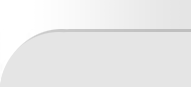
| Send network message on Windows 11, 10, 7, 8, Win XP. |
| Home - More info - How it works? - Download - Contact Us |
| Copyright © 2024. All rights reserved. |